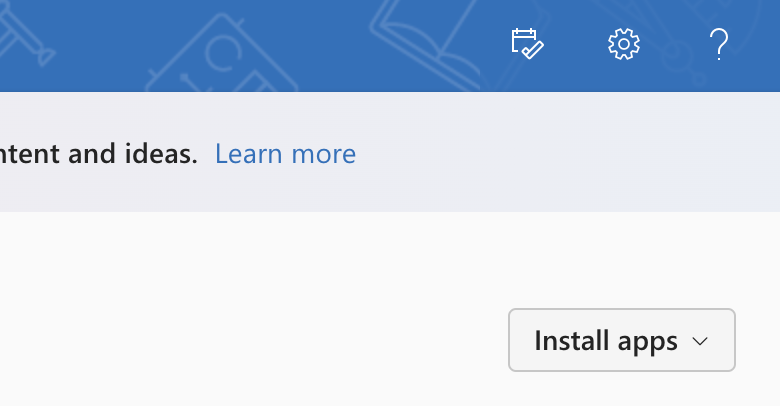How to Install Office 365
Check out this special discounted software
Software Educational Pricing
for students
- On limestone.edu click one of the Check Email links.
- Click the yellow Quick Links button in the header and select Check Email from the fly-out menu.
- In the footer of most limestone.edu pages under the Resources section you will see Email.
- Login to your Limestone email
- Click the apps toggle menu in the top left corner. Then click on the Microsoft 365 link.
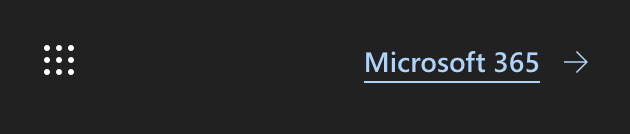
- Click on Install Apps and then follow the instructions to download Office365.